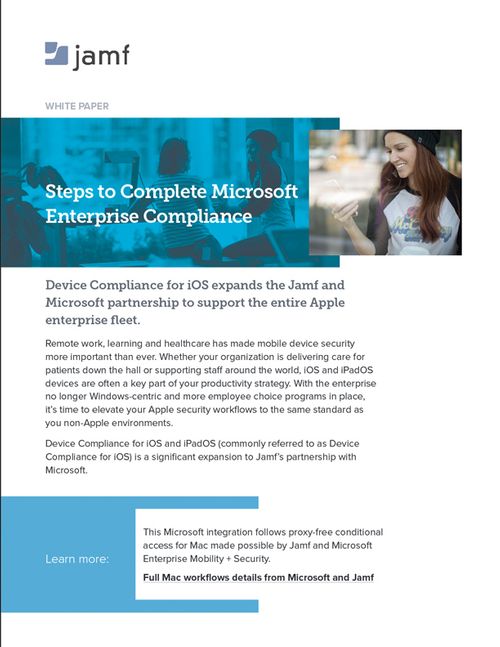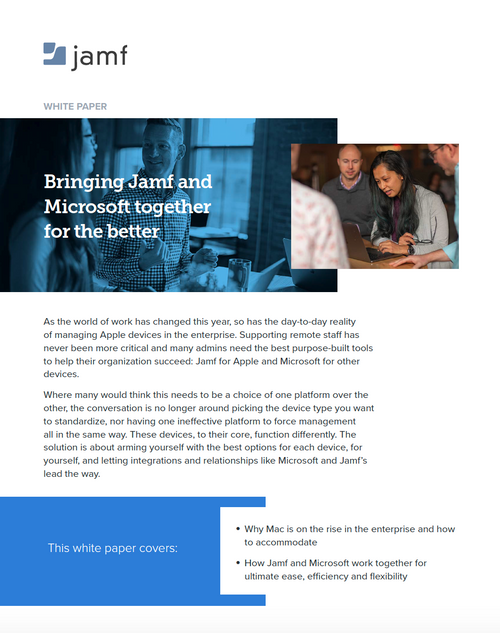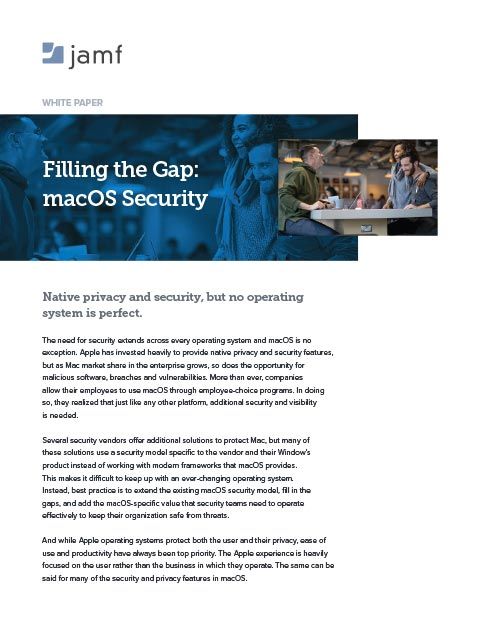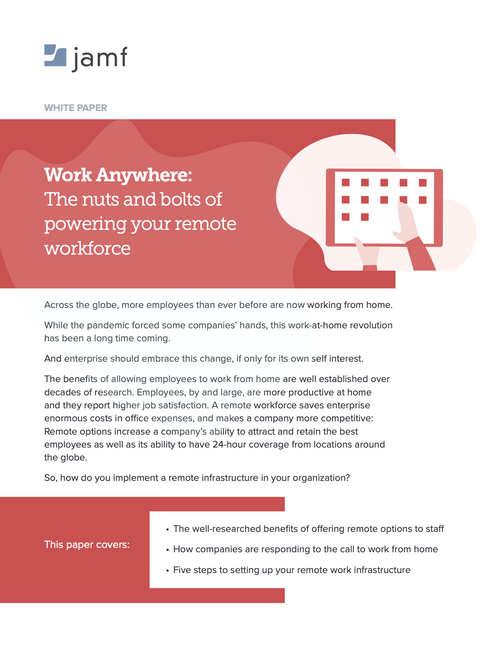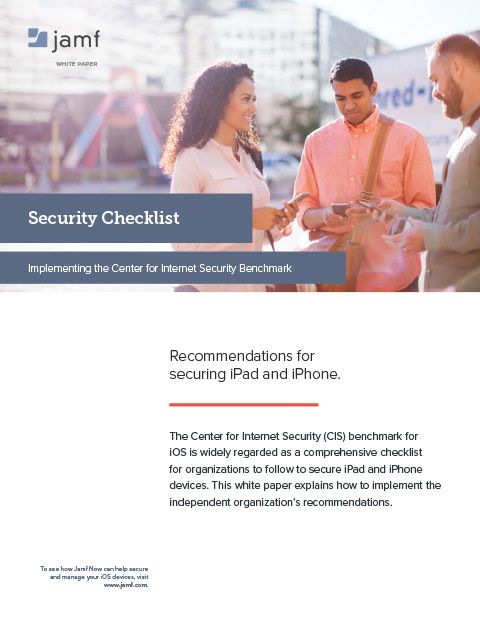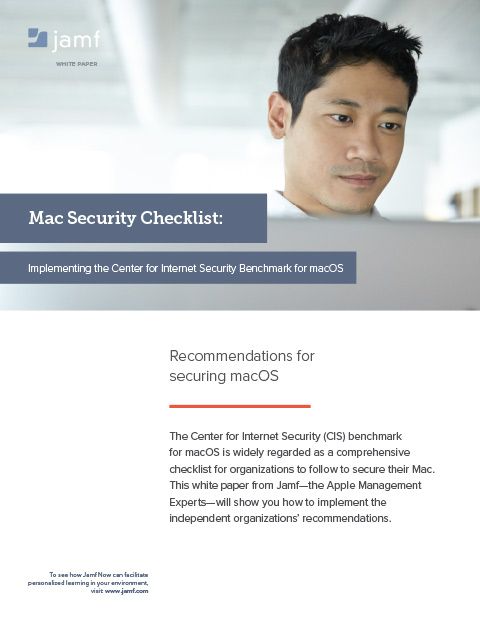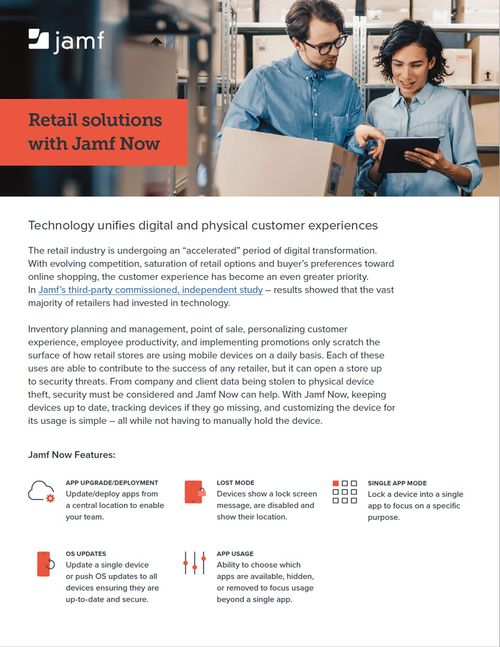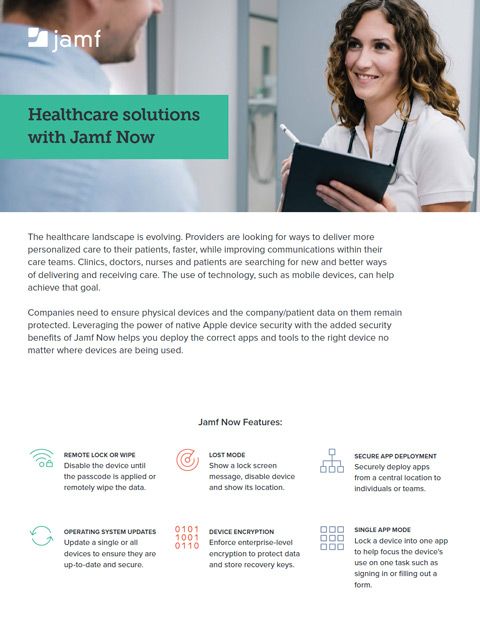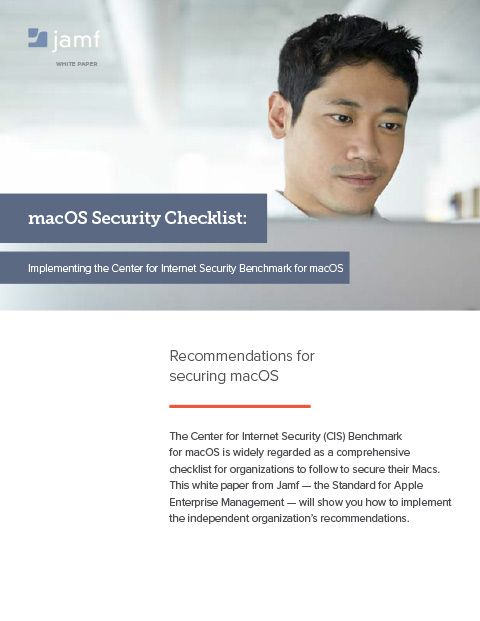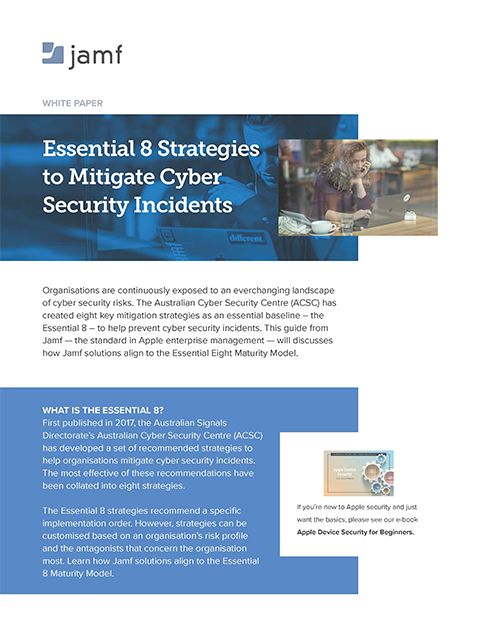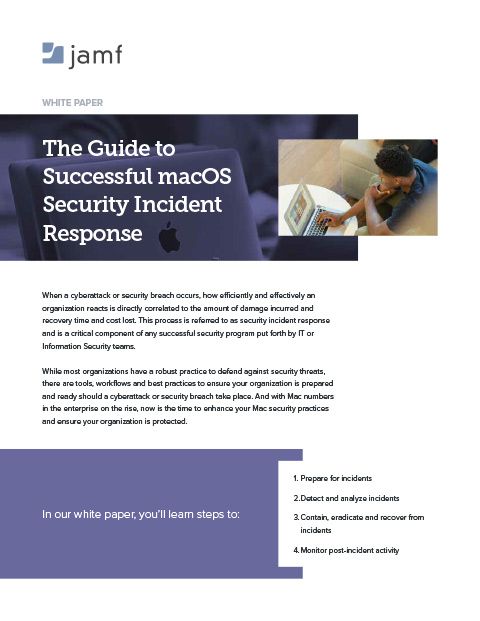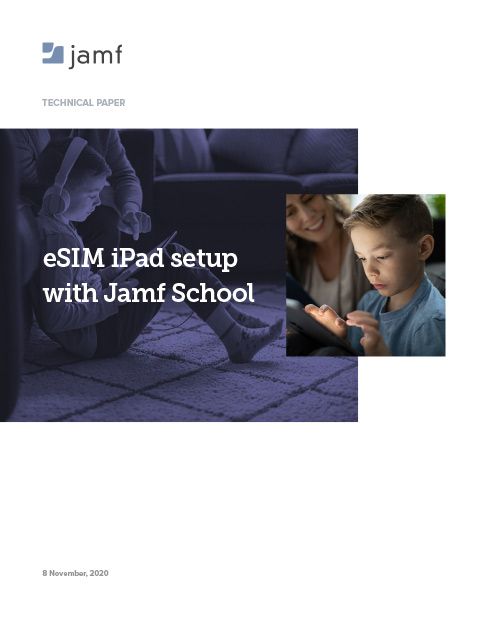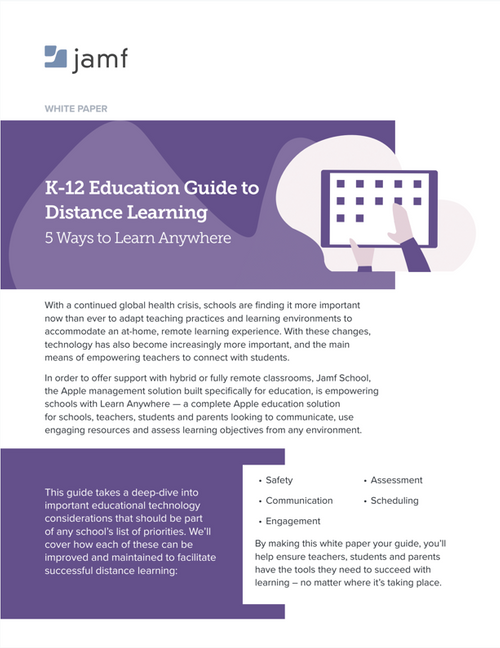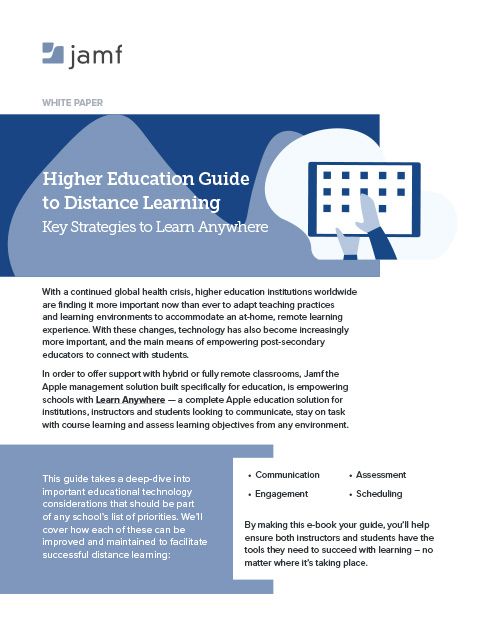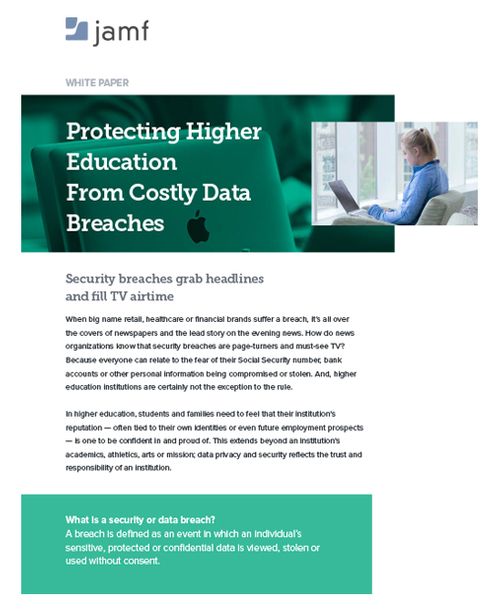Jamf
Jamf is the standard for managing and securing Apple at work
Jamf is trusted by 71,000+ businesses, schools and hospitals, managing and securing over 30 million devices to maximize their tech initiatives. With Jamf you can manage all of your Apple devices and secure them to stay protected against security threats. Security for mobile devices is now expanded to ensure the same solution is available to Android.
MANAGE devices
- Zero-touch deployment
- Mobile Device Management (MDM)
- Application management
- Inventory management
- Self Service: company-owned app catalogue
SECURE endpoints and network access
- Identity and access management
- Endpoint protection
- Threat prevention and remediation
- Content filtering and safe internet
- Zero Trust Network Access (ZTNA)
- Security visibility and compliance
Why pair Jamf with Apple?
With over 20 years of experience, Jamf is the only management and security solution of scale that remotely connects, manages and protects Apple users and devices.
Why Jamf?
- Same-day Apple OS support for every macOS, iOS, iPadOS and tvOS release
- Industry-specific apps and workflows to meet your exact needs
- Free virtual training catalog containing hundreds of training modules
- Hundreds of free and robust integrations with tech solutions and platforms
- Ideal solution to support an employee choice program
- Proven ROI by reducing costs for ongoing device management and time spent on IT helpdesk tickets, improving user experience and mitigating risk to data, devices and users

Manage devices
Device management solutions for Apple
Got Apple devices? Jamf has a solution for you.
As more organizations offer their employees a choice in work technology, the demand for Apple continues to grow. And with every Apple device, organizations need to offer users secure access to the resources they need, empower IT with a management solution that delivers the functionality required in today’s modern work environment, and provide the peace of mind that devices and data are protectedat all times.
Jamf Pro
Management solution for businesses
If your environment calls for enterprise-level features and functionality, Jamf Pro is the answer
Jamf School
Management solution for schools
The ideal solution for teachers or instructional technologists. Jamf School empowers educators to manage devices from the classroom. Teacher, Parent and Student apps are included in this solution.
Need assistance choosing the right Jamf device management solution for you?
User productivity maximized
Jamf Pro is designed to automate device management for you while driving end-user productivity and creativity. As the standard for Apple management, this enterprise software leverages native Apple technology to preserve the Apple experience end users know and love and empower IT professionals. Jamf keeps in lockstep with Apple releases to deliver same-day operating system compatibility — meaning you and your end users have immediate access to new productivity and management features.Empower your Apple users and IT team to succeed with Apple. All the EMM capabilities you need in one package
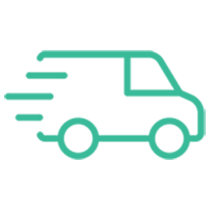
Deployment
Provide your end users with a fully customizable onboarding experience. Provision and deploy Mac, iPad, iPhone or Apple TV devices seamlessly with the customized workflows.
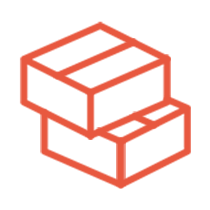
Inventory
Automatically collect user, hardware, software and security device data or customize inventory specifications. Dynamic Smart Groups keep track of everything for you, including software versions and warranty expiration.

Device Management
Configuration profiles, policies and scripts direct your Apple devices to function exactly as needed. Surpass simple troubleshooting by automating management with our patented Smart Groups technology — a powerful way to trigger real-time alerts and actions from inventory data.

Self Service
Give your users access to a one-stop shop for trusted apps, company resources and shortcuts for troubleshooting tasks like password resets. Jamf Self Service — a fully customizable, on-demand app store that you control — is the best way to empower end users and alleviate common IT support requests.

App Management
Streamline app management with bulk purchasing and deployment. Jamf Pro integrates with Apple Business Manager and Apple School Manager, allowing you to assign apps to users or devices — no Apple ID required. Deploy apps from the App Store, B2B App Store or custom in-house apps. You can also reclaim app licenses to reallocate when needed.
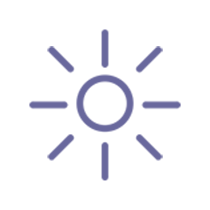
Security
Secure Apple devices by leveraging native security features. Manage device settings and configurations, restrict malicious software and patch your Apple devices without user interaction or physical access to the device.
Jamf School
An intuitive, powerful solution
Educators strive to provide the best learning experience for students to prepare them for the world. Jamf School is a purpose-built mobile device management solution (MDM) for schools. Its intuitive web-based interface makes deploying, managing and securing Mac, iPad, iPhone and Apple TV simpler than ever before. Easily create and manage users, user groups and device groups. View in-depth information and perform diagnostics on individual devices. Jamf School gives you the ability to deploy and manage Apple devices — the best learning technology — with ease, so you can focus on your mission of teaching students.
Dashboard
Keep track of managed devices, users and apps. Access devices quickly and easily and identify issues for remediation.
Incident System
Use the Incident System to keep track of whether and when devices have been damaged or other possible problems have been detected.
Classroom Management
Classes can be easily managed by dragging and dropping the required apps and content and creating restrictions. With App Request, teachers can request apps from Jamf School, which are then shared with IT admins.
Locations
Tackle multiple locations or schools easily. With location support, manage each location and its devices, users and groups separately, pushing down profiles, apps, etc. from a single location.
iBeacon Profile Assignment
Enable automatic assignment of profiles using iBeacon technology. Students gain automatic access to subject-specific materials, while unrelated content is hidden.
Content Caching
Avoid slow internet connections when everyone in the same class needs to download the same file, at the same time. Download files that will be used by multiple students to one dedicated device that goes on to serve others.
Jamf Apps
Jamf comes with several free apps to improve
communication and management capabilities.
Jamf Teacher: gives teachers the tools to manage their classrooms and keep students focused on their education.
Jamf Student: gives students restricted permissions over their own devices, including iPad setup, document storage and approved apps.
Jamf Assessment: enables live proctoring of web-based assessment exams and displays camera view and the exam itself in a single app so that proctors can keep students’ screens and third-party video screens on view at all times
Jamf Parent: uses the power of MDM to provide management controls for parents, giving them the ability to limit apps and device functionality on student devices via macOS, iOS, watchOS and Android.
Secure devices
Complete and holistic device security with Jamf.
Apple builds one of the most secure out-of-the-box platforms on the market. However, Apple’s rapid growth and adoption in the enterprise makes Apple an increasingly appealing target for determined attackers. Jamf delivers true, purpose-built Zero Trust Network Access (ZTNA). Therefore, security controls extend far beyond the office’s network perimeter and change the experience of the modern workplace. Jamf connects users with their applications and protects devices from being compromised through mobile threat detection and zero-day phishing prevention, as well as covering endpoint compliance and antivirus needs by preventing malware.
Did you know?
- security problem for organizations today is stolen login credentials
- of all data breaches involve stolen or weak passwords
- of budgets are spent on eliminating compromised credentials yet >80% of all breaches originate there.
Streamline Mac authentication and identity management while making Zero Trust Network Access (ZTNA) a reality.
More employees than ever before are working from different locations and on various devices. Jamf Connect enables remote management of users, groups, passwords and access to corporate applications and cloud resources, while safely connecting workers to the devices, apps and data they need to be productive in the modern world. With Jamf, ensure the right users are on compliant devices accessing authorized resources — no matter where they are. This evolved approach to identity and security management eases the burden on IT staff and end users. Jamf Connect allows for simple provisioning of users from a cloud identity service during an Apple provisioning workflow, complete with multi factor authentication and access controls:
Account provisioning
Whether it’s during setup or in day-to-day use, Jamf Connect ensures a single cloud identity through Okta or Microsoft Azure is being used to access a user’s device and applications — without the need to bind to Active Directory.
Risk-aware access policies
Enhance security by preventing access from users and devices that may be compromised.
Password synchronization
Connect ensures a user’s cloud identity passwords are synchronized down to the local account level on the Mac, even when the password is changed.
Identity Management
Enable user authentication through single sign-on (SSO) so you don’t have to manage certificates. Keep an eye on all company devices and who is accessing them, when and from what device, providing peace of mind that both the device and corporate information are protected. This is all done without impacting battery life — and operates silently in the background without interfering with the user experience.
Application-based microtunnels
Only connect users to apps they are authorized to access. Microtunnels enforce least privilege access and prevent lateral network movement (a common vector for security breaches).
Unified access policy
Spans all hosting locations (on-premises, private and public clouds and SaaS applications), all modern operating systems and all management paradigms
After a user authenticates on their device, business connections are secured while enabling non-business applications to route directly to the internet, preserving end-user privacy and optimizing network infrastructure. For IT, deploying servers, managing certificates and configuring IP addresses are a thing of the past.
Protect users, devices and organizational data from malicious intent, while automating, enforcing and managing data usage policies and consumption.
Jamf Protect provides a complete solution to maintain compliance, address antivirus needs by preventing macOS malware, and detect and remediate Mac-specific threats. It also protects iOS endpoints from being compromised through mobile threat detection and zero-day phishing prevention with a first-class app for notifications and remediation. Security protection like this is created with Jamf’s Apple-first approach, but when running other mobile devices, such as Windows or Android, you will be protected just as well.
Jamf Protect helps to enforce consistent policies for better and more cost-effective management. Corporate mobile devices provide the freedom to work anytime, anywhere, but the rise of streaming services are causing data pools to drain rapidly. Jamf empowers organizations to enforce acceptable usage policies to eliminate shadow IT and block risky content — while also managing data consumption with real-time analytics and granular reporting.
Endpoint Protection
Purpose-built for Apple. Protect devices from threats to keep organizational and personal data safe.
- Malware prevention that prevents known malware and new variants of known malware from running on the Mac with Jamf Protect
- On-device protection blocking new and zero-day threats with behavioral analysis aligned with the MITRE ATT&CK framework for macOS and on-device security detections for mobile devices with the Jamf Trust app
- emovable Storage Controls to ensure that only approved or compliant external storage devices can be connected
- Application Restrictions to define applications or developer IDs that should be blocked, hidden or otherwise prevented from running on a device
Threat Prevention and Remediation
Protect users from threats like phishing attacks and other cyber threats that can put organizational or personal data at risk.
- Web-based threat prevention (phishing, ransomware) preventing threats from impacting protected users and devices
- MI:RIAM, Jamf’s advanced machine learning and threat intelligence engine that evaluates unknown domains in real time to block likely threats
- Remediation with Jamf Pro integration offers a variety of options for streamlining or even automating any required actions after a threat is detected
- SIEM / SOAR integrations with Jamf with your organization’s Security Incident and Event Management solution or Security Orchestration, Automation and Response solution


Content Filtering
Content filtering with a focus on privacy that ensures that a user’s personal data is not inspected.
- Enforce an acceptable use policy preventing users from accessing prohibited or risky content on work devices
- Block illegal or extreme content
- Data Capping to manage data consumption to control costs
- Security Visibility & Compliance Validate that every Mac meets your organization’s specific compliance requirements and react immediately if anything deviates from your baseline.
- Built using native Apple frameworks by Apple experts who understand how Apple operating systems work and providing same-day support
- Built-in compliance benchmarks to easily audit against a variety of leading industry benchmarks, including from the Center for Internet Security (CIS), to ensure your entire deployment remains compliant
- Increased visibility of native Apple security frameworks including actions taken by Gatekeeper, File Quarantine, XProtect and MRT
- Rich Telemetry allow streaming of robust log and activity data from Mac endpoints to Jamf or directly to your organization’s SIEM
- Telemetry-only deployment mode available: Stream telemetry data to a SIEM without any data flowing through Jamf Cloud or other Jamf services using Jamf Protect High Compliance
- Advanced Detection and Response for mobile devices (ZecOps) (ADR) for mobile devices that gives organizations the ability to extract critical device telemetry
Jamf Safe Internet
Content filtering optimized for education
Jamf Safe Internet is a purpose-built content filtering and network threat protection solution helping schools deliver a safe and robust online experience for students — all via a seamless, simple deployment experience that prioritizes student privacy. Using lightweight, performant domain name system (DNS) technology, Jamf Safe Internet allows admins to create and customize the content filter results that fit their school needs, without invading users’ privacy.
Content control
Choose from a wide set of block categories to prevent harmful, inappropriate, unsecured and illegal content. You can also restrict high-bandwidth or non-productive sites.
Google SafeSearch
Google SafeSearch helps hide explicit content from Google search results.
YouTube Restricted Mode
YouTube Restricted Mode helps hide mature content from YouTube search results and embedded YouTube videos. It also prevents users from viewing video comments
Jamf School integration
The seamless integration with Jamf School makes deployment and ongoing syncing simple and intuitive, all from the platform you’re already comfortable with.
Device use statistics
Get help understanding the effects of your work and enabling proactive measures to adjust and attune. Never miss a beat with device usage statistics available in Jamf School.
Resources – White Papers
Enterprise Management
Small and medium sized businesses
Security
Education
We can help you with your requirements. Talk to our experts

Enquire
Have a question,want to learn more? Email us your enquiry and a Radius expert will get in touch.

Call us
Speak with one of our experts on +91-011-40601900 between 9am to 5:30pm, Monday to Friday.

Arrange meeting
Schedule a meeting with our experts for a date and time suitable to you